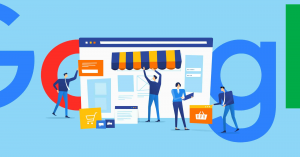Are you struggling to navigate the new Google Business Profile? Or are you unaware that the original Google My Business no longer exists? Navigating change can be time-consuming for any busy business owner. So, we have broken down five ways to help optimise your Google Business Profile!
Your Google Business Profile is a sneak peek at your website. We know that creating a new platform can be daunting, but you can trust that Google Business Profile will positively impact your success!
Key Information
Users will see your profile on the right side of the page when they search for your business on Google. Think of your profile as a mini website with all of the crucial information that potential customers need to know. Opening hours, promotions and contact information must be accurate and up-to-date. Google Business Profile is the first point of contact when users search for your business online, so make your Google Business first impression last!
Location
How often have you Googled “restaurants near me” when trying to find a good lunch or dinner spot to dine at? Google Business Profile can help bring customers into your store through local search visibility if you have a physical business location. In other words, your business will be put on Google maps! In a search for the nearest restaurants, a list will appear based on the nearest location. If your location isn’t linked to your profile, you’ll miss out on these searches! Our reliance on location-based searches when looking for places ‘near us’ means that linking your business address needs to be a priority to get you on top of the algorithm.

Reviews and Messages
Google Business Profile is also a place for customers to send reviews and direct messages. The new chat function means that users can contact you directly. It also has an automated message response, so you don’t need to be online 24/7!
A high number of reviews increases credibility and can act as free marketing. If your customers leave many positive reviews, new customers will be more inclined to make a purchase! So get your loyal customers to leave a review! Don’t forget to reply to as many reviews and messages as possible to show appreciation and professionalism. It shows you care about your customers’ experiences and are willing to build long-term relationships with them. Even if reviews are negative, take the opportunity to take in their feedback, and improve your offerings to turn the reviews around!
Images
Extending from your website, posts photos to your profile! Uploading images offers flexibility for promoting products, services, and sales. Don’t worry; there’s no need to take extra content photos. You can just share what you post on Instagram! Images are eye-catching to users and help increase engagement on your Google Business Profile. By giving users a sneak peek of your brand through photos, users will be more inclined to click through to your website. Keep your posts on Google up-to-date to ensure they are relevant and to optimise your SEO!
Analytics
Every business knows the importance of user analytics. Google Business Profile can uncover insights into your business and the market! You can see who viewed your profile, how they found you, what they looked at on your profile and how many times users clicked through to your website. That is a lot of insightful information that can only be accessed through Google Business Profile. If you need help analysing all the data you receive and know how to apply it to your marketing, we can talk you through it!
Digital marketing is about improving, connecting and analysing your performance online with potential and current customers. Google Business Profile provides you with all the information at the click of a button. Make sure to utilise every aspect of your profile to optimise your SEO and gain traffic to your website and your store!
Still not sure where to start in creating your profile? Contact us today at Naked Marketing to expose your best side online!